Convert BCL to FASTQ files in Windows
The problem
For each sequencing run, the Real-Time Analysis (RTA) software of your Illumina machine generates a BCL file with basic base calls and associated quality values (Q scores). This is true for most modern Illumina machines, including NextSeq, NoveSeq and others. However, most NGS analysis software require a FASTQ file as input and cannot work with BCL files.
Existing solutions
-
You can send your data directly to Illumina BaseSpace (to the cloud) and convert your data there
Drawbacks: upload/download time, data security & compliance -
Illumina offers the commandline tool bcl2fastq, which can be used for conversion on your local computer. Unfortunately, this solution is only offered for the Linux operating systems and not for Windows
Drawbacks: different operating system, IT expert needed
Both solutions are in no way user-friendly.
Easy-to-use conversion tool for Windows
We would like to introduce our Windows tool ecBclConvert! Using this tool it is now possible to easily convert BCL files into the FASTQ file format directly on a Windows machine. No upload to the cloud, no IT expert who has to set up and maintain a Linux system needed. Essentially, a user-friendly bcl2fastq for Windows.
The tool is freely available to users of our Seamless NGS software. Please contact us if you are interested in obtaining the BCL to FASTQ conversion tool.
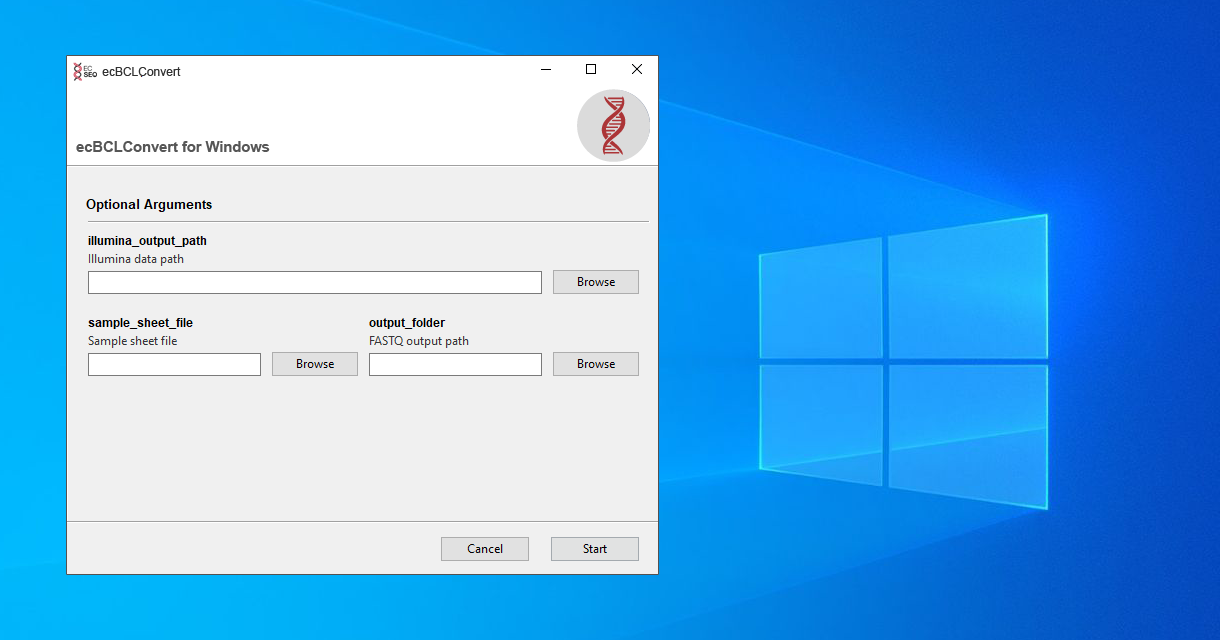
Would you like to sharpen your NGS data analysis skills?
Join one of our public workshops!About us
ecSeq is a bioinformatics solution provider with solid expertise in the analysis of high-throughput sequencing data. We can help you to get the most out of your sequencing experiments by developing data analysis strategies and expert consulting. We organize public workshops and conduct on-site trainings on NGS data analysis.
Last updated on November 22, 2019