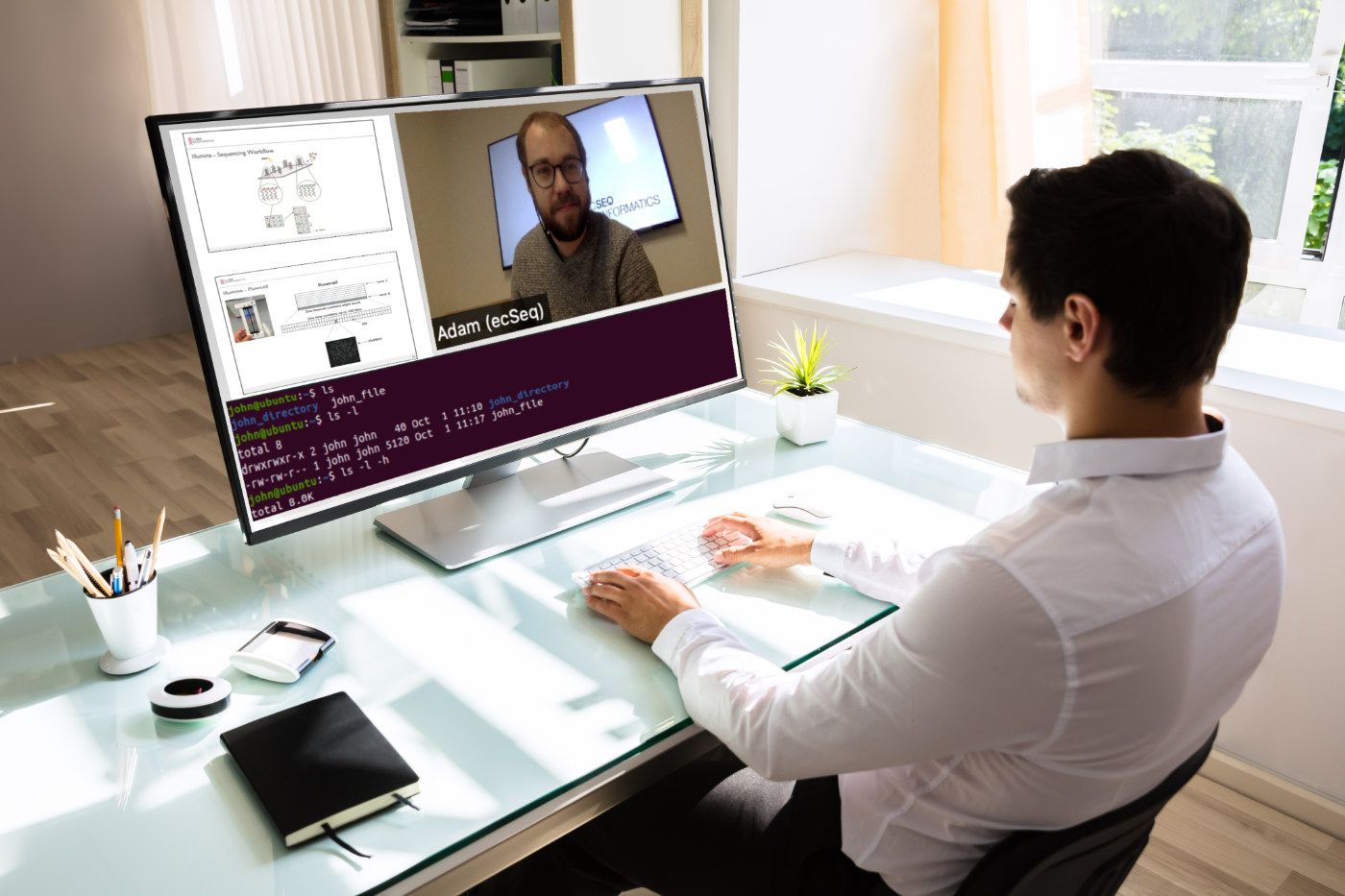Bioinformatics Pipeline Development with Nextflow
How to manage your own data analysis pipelines using workflow management systems

Streamline your research through the development of reproducible analysis pipelines
In a nutshell
- Learn the fundamental best-practices of bioinformatic pipeline development
- Understand how workflow management systems can accelerate your research
- Use state-of-the-art, open source software to make complex analyses routine
- Perform your own custom analysis pipelines using Nextflow!
When?
November 22-25, 2021
9 am - 5 pm (CET)
Where?
Online